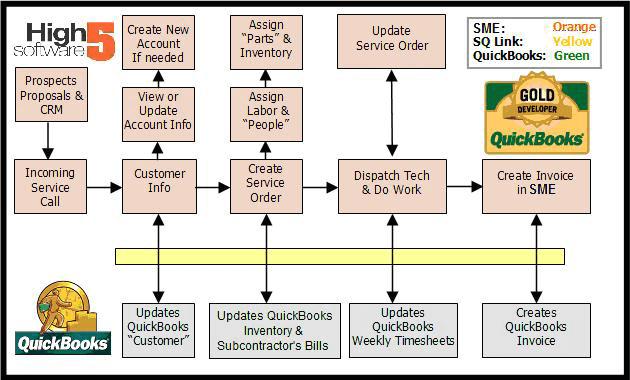Work, Service, & Install Order Management for Service Industry
High 5 Software Gives You Power To Run a Better Service Business
Integrate SME with QuickBooks® For Full Synchronization
SME: Service Management Enterprise provides a complete business management solution to handle sales, customers, service and install orders, invoicing, and inventory. Using automatic integration and synchronization with QuickBooks, you can benefit from a full service management software based business solution.
QuickBooks & SME Synchronization Benefits:
- Eliminate double data entry
- Redeploy staff working on data entry to focus on more productive work. Customers have eliminated at least one full headcount utilizing SME & SQLink.
- Speed up customer payments by getting accurate invoices out in a more timely manner
- Never miss billable opportunities by capturing all work performed
- Utilizing QuickBooks tax codes and tax groups will simplify sales tax calculations and reporting
- Updating customer sales tax as tax rates change is easier than ever
Why Choose High 5 Software’s QuickBooks Sync:
- High 5 Software was one of the first companies to sync with QuickBooks when the partner program started in 2002
- High 5 Software is the only company that handles complex sales tax issues for multiple United States and Canadian provinces
- High 5 Software is the only company that properly syncs subcontractor information
- SME to QuickBooks link has been refined and proven with 100’s of various types of companies
- SME and QuickBooks sync adapts to your business allowing you to send invoices and take payments from either SME or QuickBooks
QuickBooks & SME Synchronization Features:
- Keep everything between SME & QuickBooks synced: Customers, Vendors, Item Lists, Tax Codes, Employees, Invoices, & Payments.
- Syncing can be managed and controlled by the accounting or QuickBooks users or allowed to sync from any user based on security settings
- All syncing is done automatically or when you decide to trigger it
- Syncing is done quickly and only affects changed records in either SME or QuickBooks
- Any syncing issues are immediately emailed and logged
- More reporting capability within SME or QuickBooks
- Track specific serialized inventory at the customer’s site
- Extend QuickBooks inventory with complete inventory management in SME: Unlimited Inventory Items, Multiple Warehouses, Bar-Coding, Vendors, PO’s, Services, & RMA’s.
Details On What is Synced Between SME & QuickBooks:
| Customers | Full two-way sync. Add or modify in either program. |
| Customer Balances | Full sync. |
| Invoices from SME | Invoices in SME fully transfer to QuickBooks. |
| Invoices from QB | QB invoice goes to SME for balance purpose, no detailed items. (Can not be Edited in SME.) |
| Payments | Can enter payments in QB for QB or SME. (Can only enter payments for QB invoices in QB.) |
| Tax Codes and Groups | Controlled by QB. (Enter new tax codes in QB) |
| Terms | Controlled by QB. (Enter new terms in QB.) |
| Items in QB | Full sync of inventory, non-inventory, service, wage, discount items. |
| Items in SME | Option to sync with QB or not. If not synced with QB, use SMP_Item for invoices. |
| Inventory Groups | SME Packages = QB Inventory Groups. |
| Inventory Assemblies | Does not sync. |
| Weekly Timesheet | SME labor item records sync with QB weekly time sheet. Shows customer name and job number. Time sheets must be turned on in QB. |
| Wage Items | Synced from QB. |
| Vendors | Full sync. |
| Subcontractors | Sync of 1099 vendors as Subcontractors in SME. |
| Subcontractor Bills | Assigned a subcontractor in SME creates a bill in QB for sub. |
| Purchase Orders (PO) | Optional sync with QB. |
| PO Bill | Sync with QB when items received and the PO is Closed. (No partial receipt) |
| Employees | Sync to SME as technicians. |
| Class tracking | Full sync of class tracking on labor, material and service items. |
| Accounts | Synced for use of assigning accounts for item syncing. |
| Credit Memos | Synced from QB. (Need to be applied to an invoice.) |