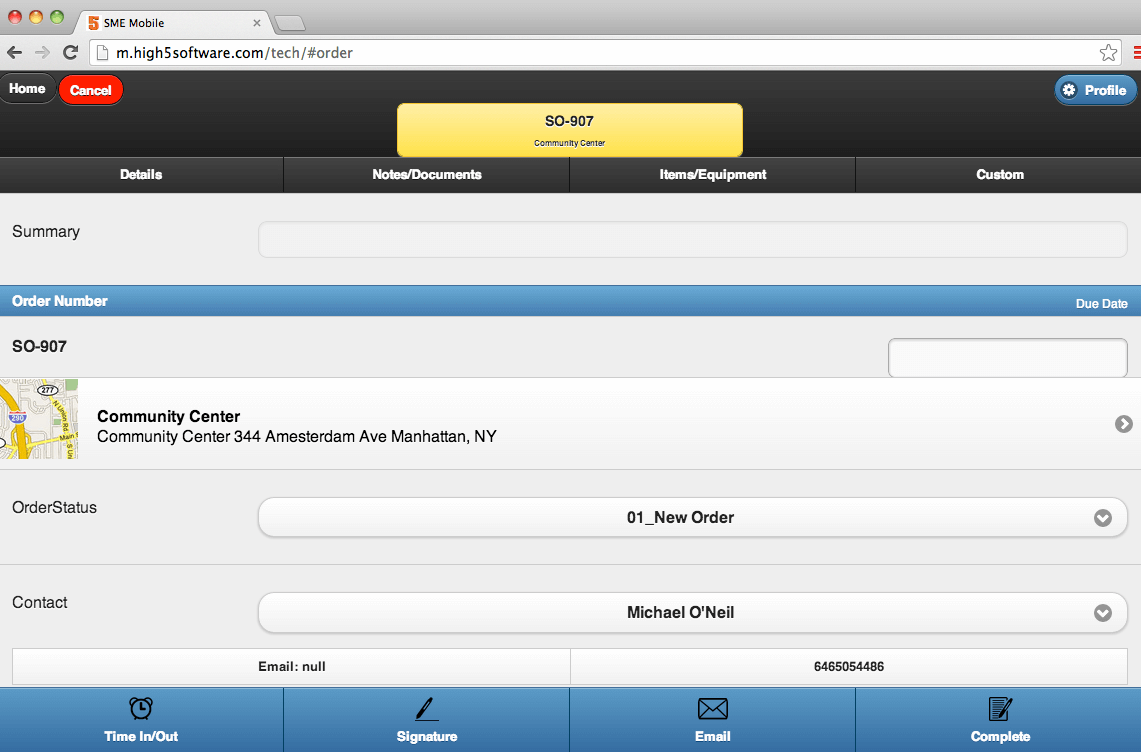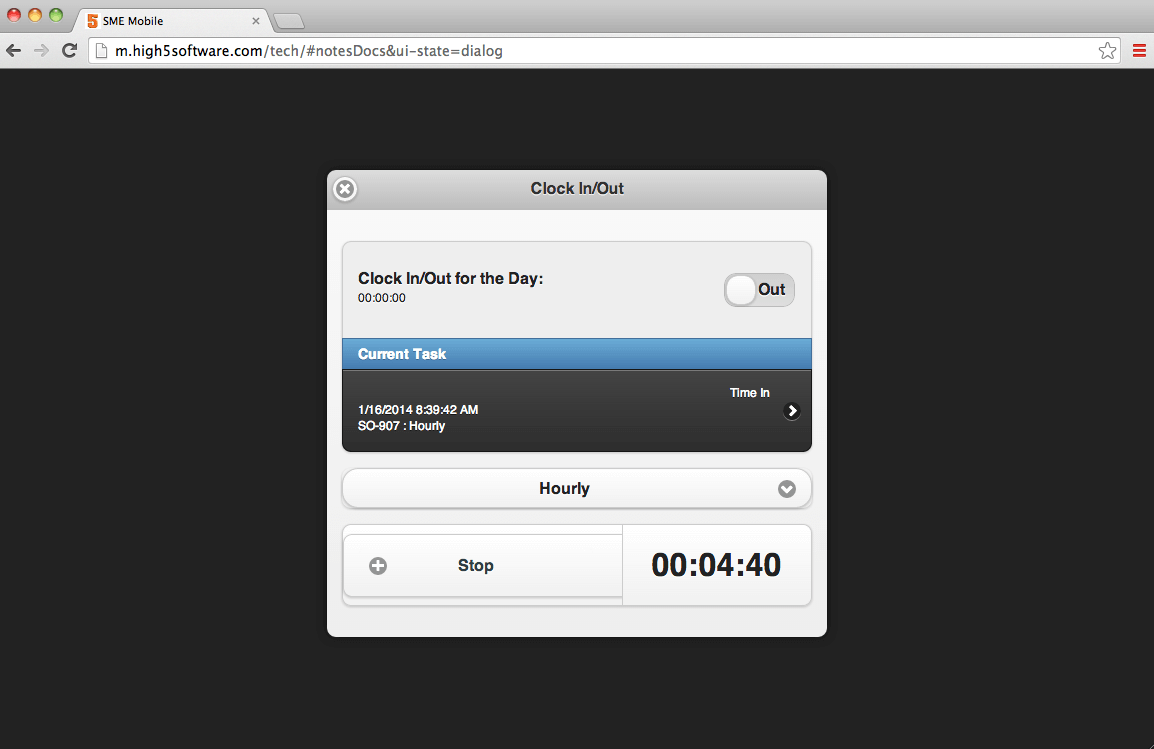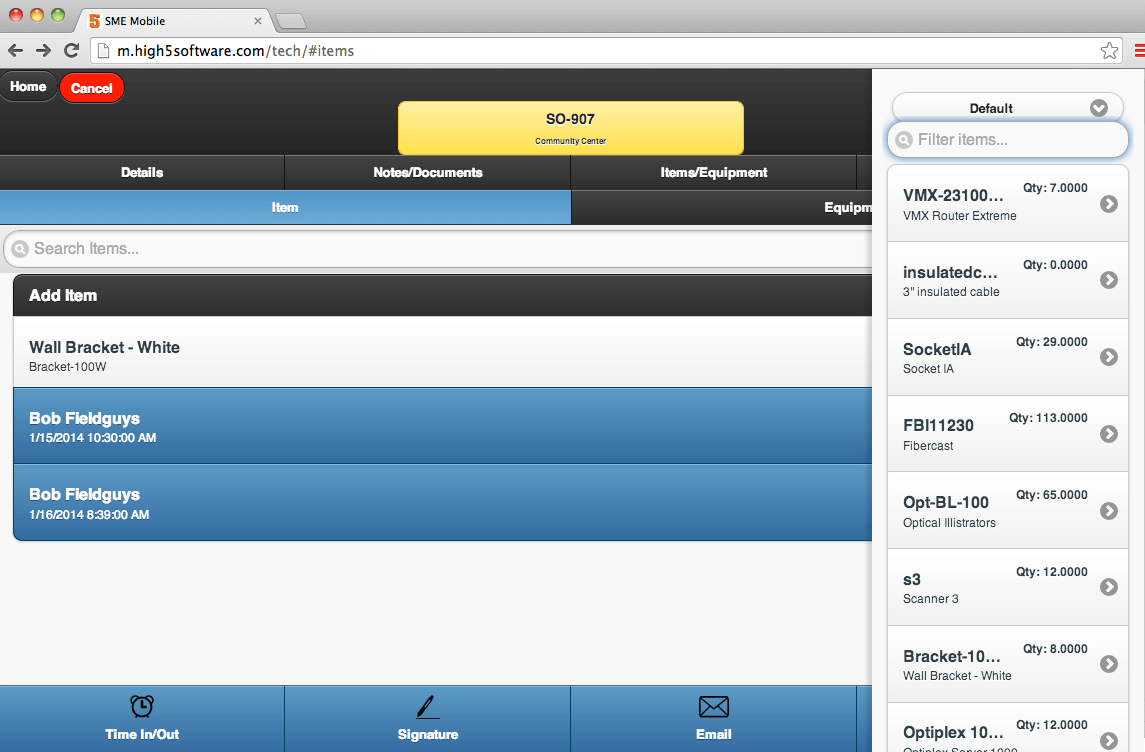Work, Service, & Install Order Management for Service Industry
Mobile Tech for SME is a user friendly web-based service management software application that provides your field technicians with the
ability to access and update their work orders, capture signature, add new orders, and add material, labor and services to orders.
Mobile Tech for SME Screenshots:
Mobile Tech for SME™was designed to be mobile ready and provide the important functionality to integrate with SME. If you’d like to set up a free demo and try it out, please fill out the form to the right and we will get back to you ASAP
High 5 Software Gives You Power To Run a Better Service Business
Features:
- Techs can view orders by labor time scheduled, due date, all open orders, unassigned order,
closed orders, or order taken by the tech. - The timer allows the tech track how long they are working on a job and select a specific service
item related to the work. - The clock in / out feature allows techs to track when they start and end their workday. This adds clock
in and out times in their SME user record. - The techs can view and update the services requested, services performed, and site notes for the
customer. - Techs can add material to the order and choose which warehouse they are pulling the material from.
- Techs can add new orders
- Techs can upload new documents such as completed forms or pictures or they can download
documents such as site plans. - Customer Equipment can be viewed including all repair history or tag equipment for repair for the
service order. - Custom fields and grid allow you to customize specific information you want to provide techs or have techs complete.
- Techs can close or invoice orders and record payment.
- Get customer signature right on touch screen with no other hardware required
Benefits:
- Enables field access to critical supporting job information.
- Captures work performance details including customer contact and location, service requested, order status, customer equipment, documents, site notes, and more.
- Identifies parts added to the job directly in the field.
- Rapidly add parts or mark parts as delivered manually or with barcode scanner.
- Allocates parts added to the order from the correct warehouse to keep inventory quantities accurate.
- Provides customer confirmation through digital signature capture.
- Eliminate double entry and future service errors.
- Reduce time between completed jobs in the field to sending invoices out to your customers because you will know real time when your tech’s work is complete.
- Provide techs with complete customer equipment list and history of repairs so they can have accurate records of all service work performed previously and identify problem equipment
Administrative Settings:
- Details tab – Hide fields or make field visible but read only. Also arrange the order of the fields.
- Notes tab – Choose if you want your tech to edit existing notes, or only add to existing notes.
- Documents – Allow techs to view documents from the order only or from the order and from the customer the order is for.
- Costs / Prices – Allow techs to view costs and prices on items only, view and edit costs and prices, or hide costs and prices.
- Bottom Tabs – Choose to hide or show the Time In/Out, Signature, Email, and Complete buttons at the bottom of the order.
Requirements:
- SME 8 must be installed
- Recommended browsers include Chrome, Firefox, and Safari.
- Must have a web server available (SME Server works too) OS must be Windows Server 2008, Windows Server 2012, Windows 7, or Windows 8. This is because .net 4.5 framework for Windows is required, which only runs on these versions.
- The router needs to be accessed to update the port forwarding rules.