Work, Service, & Install Order Management for Service Industry
High 5 Software Gives You Power To Run a Better Service Business
Asset Management for Service Industry
The Assets Modules allow you to track your company’s assets. The modules provide you with the ability to track assignments, warranties and maintenance, asset-related expenses, depreciation and other information about individual assets.The Fixed Assets Module tracks assets such as computers, telecommunications equipment, furniture, etc.
The Vehicles Module provides the ability to enter and track very detailed data about your company’s vehicles and fleets.
Screenshots:
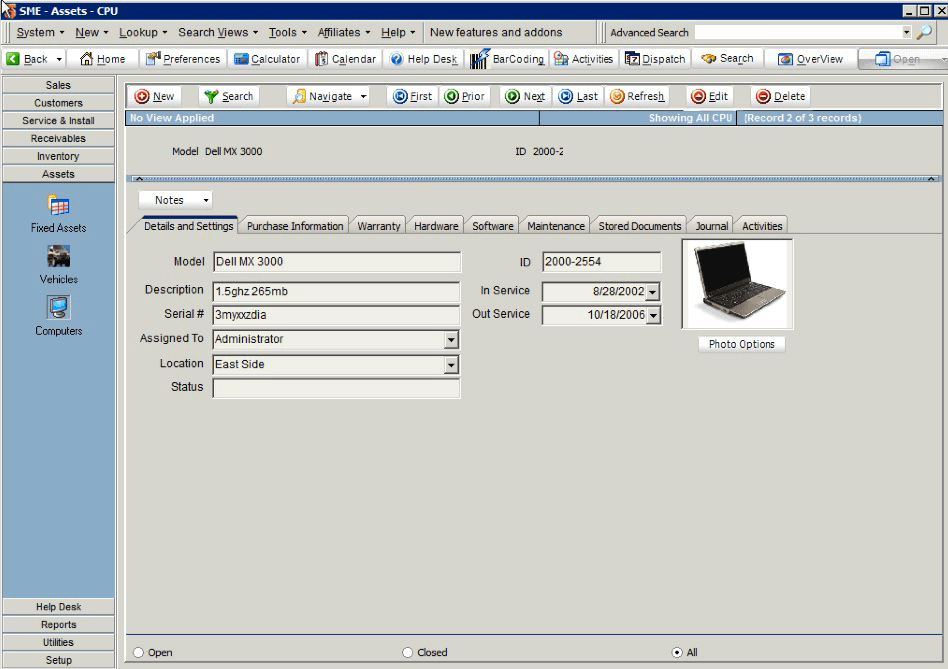
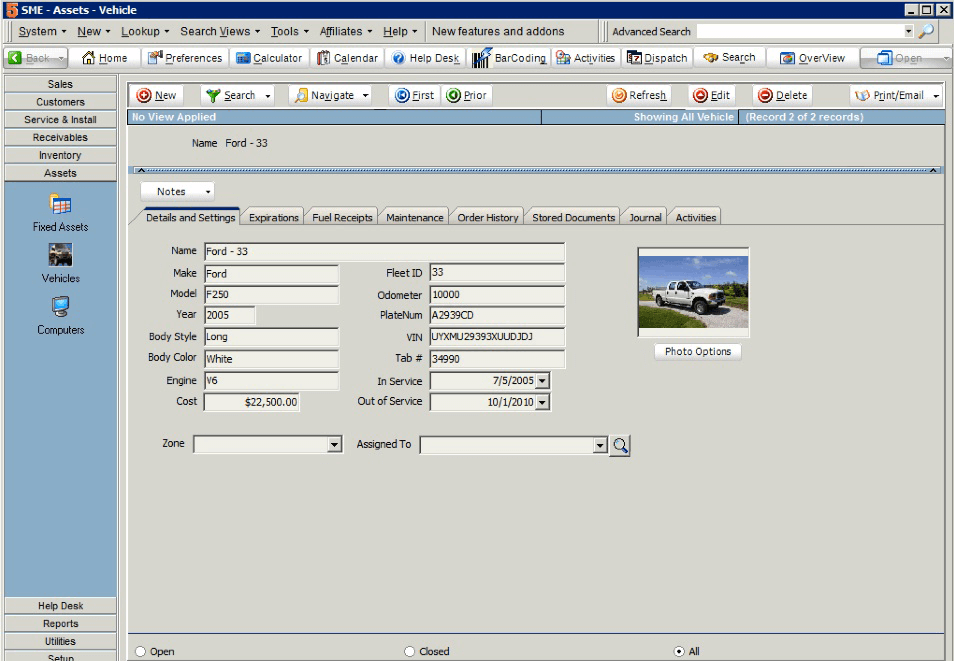
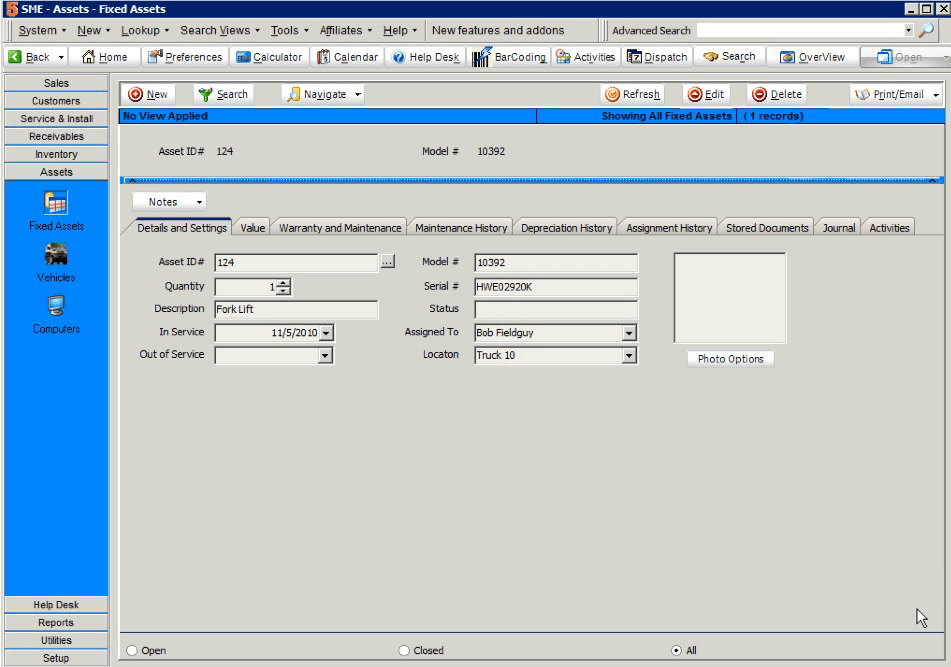
Fixed Asset Tabs
Asset Information Track data about the individual asset such as identification, quantity, service dates, assignment, location and depreciation method.
Warranty / Maintenance Record general warranty and maintenance information, including the vendor which you may select from your database.
Assignment History Shows a complete assignment history for the asset.
Depreciation History Shows your asset’s complete depreciation history, and tracks current and past rates of depreciation.
Maintenance History Shows a complete history of maintenance on the asset, including the services requested and performed.
Vehicles Tabs
Vehicle Information Combine individual inventory items into packages to allow for special pricing and easier processing of invoices and orders.
Fuel Receipts Enter fuel receipts and track fuel costs and mileage, where the vehicle was fueled and the name of the driver.
Maintenance Schedule Schedule maintenance items for your vehicles and enter estimated service costs.
Maintenance History Displays a full history of completed maintenance tasks, including actual cost for services.
Notes Record general notes about each vehicle record.
Special Features
- Show an image of your asset.
- Record in service and out of service dates.
- Use the Message Center for automated task notification and tracking for each individual asset.
- Schedule upcoming maintenance and estimated costs, and view a full list of completed maintenance tasks.
- Track warranty and maintenance contracts.
- Preview & print vehicle snapshots and a variety of other reports.
- Full search capabilities.
- Record detailed data about the make, model and year of vehicles, including the body style and color.
- Track vehicle inspection dates, as well as expiration dates for tags, insurance and leases.
- Reminders for expiration dates in the Vehicle Information tab appear in the Message Center 30 days before the date of expiration.
- Vehicles fuel receipt tracking allows you to enter total fuel cost, per-gallon cost and odometer in order to calculate mileage.
- Track insurance carrier and lien holder information for vehicles.
- Record miscellaneous time-of-purchase information, such as price and odometer for vehicles.
- Generate recurring billing invoices.
- Account aging, invoice & payment maintenance.
- Customize customer module field labels.
